WelcomeHow It WorksInstallationAvailable ScriptsCustomizationStyles and AssetsTranslationNew PageFAQSupportVersions
Features
Back-End Integration
Settings
Vercel
[your-frontend-project]=admin[rest/graphql] orshop
Before procedure vercel, you've to host API on a server, and after that, follow this procedure.
vercel.com
If you want to host the template in vercel.com then follow the below command
Frontend
Step 1:
- After deploying the api you will get the api endpoint url. Put that url in the
[your-frontend-project]/.envandvercel.jsonfile.
NEXT_PUBLIC_GRAPHQL_API_ENDPOINT= '{put_your_api_url_here}'
or for rest
NEXT_PUBLIC_REST_API_ENDPOINT= '{put_your_api_url_here}'
Step 2:
and change
FRAMEWORK_PROVIDERtorestfor REST installation orgraphqlfor Graphql Installation.Navigate to
[your-frontend-project]Open
package.jsonand changebuild:resttobuildforRESTorbuild:gqltobuildforGraphQL
Step 4:
- Navigate to
shop - For
REST, copytsconfig.rest.jsoncontent totsconfig.jsonor - For
GraphQLcopytsconfig.graphql.jsoncontent totsconfig.json - Now run below command
vercel
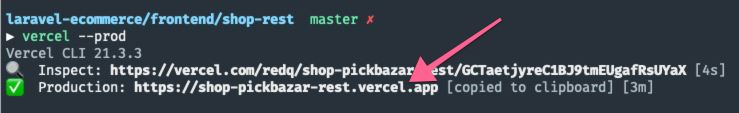
NOTE: for deploying to vercel you need to install vercel-cli on your machine for more information please visit here
For others hosting providers:
Please follow nextjs deployment docs: